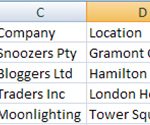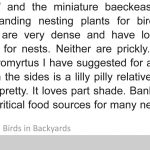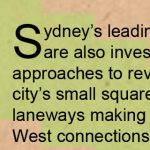
by Design Workshop Sydney
Mar23
Adding drop caps to text in Adobe Indesign is straight-forward, and can either be added on the page or applied as part of a Paragraph Style. We show you how in our Indesign classes. In the example shown here the first letter of the paragraph drops down two lines. This is fairly common practice in introductory paragraphs, and serves to... Read more...
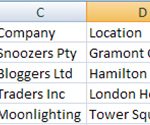
by Design Workshop Sydney
Mar9
Merging data from a program like Excel into Indesign and outputting as a series of PDFs is a fairly simple procedure, and one of the many features we explore in our Adobe Indesign courses. Firstly, open Excel and create a simple spreadsheet with 5 columns & 5 rows, like the one illustrated here. Note that the top row must represent... Read more...

by Design Workshop Sydney
Feb28
Many designers like to apply a baseline grid to a document. This ensures that lines of text in adjacent columns line up with each other. This is one of the many features of the program we explore in our Indesign courses. The baseline is an invisible line which runs along the bottom of each line of text; the baseline grid... Read more...

by Design Workshop Sydney
Feb23
The basic workflow for Adobe Indesign is generally the same no matter what the project is, whether it’s creating flyers, web banners, brochures, monthly magazines or tender documents. We show you how to create all of these in our Indesign courses. The first stage is the initial setup – this can either be from scratch, or by using a template.... Read more...

by Design Workshop Sydney
Feb16
You can add interactivity to your PDF documents by adding hyperlinks. This is a straight-forward process in Indesign, which we explore when creating interactive documents in Day 2 of our Adobe Indesign course. An interactive document is created in the same fashion as a regular print document or PDF. You may wish to add your hyperlink as part of a... Read more...

by Design Workshop Sydney
Feb7
Adobe Indesign is the industry-leader for creating professional publications and is used by graphic designers and publishers the world over. It’s also used widely in the fashion industry, for creating brochures, flyers, storyboards, price books, posters and web banners. In our specially customized Indesign for Fashion course we will help you explore the main features of the program, as well... Read more...

by Design Workshop Sydney
Jan31
On larger multi-page documents it’s a good idea to create a Table of Contents – this is very easy in Indesign and is one of the many functions we cover in our Indesign courses. We do so using the Paragraph Styles feature. A bit of planning is required when setting up the document. Basically anything you want to appear in... Read more...

by Design Workshop Sydney
Jan24
A common question with new Indesign users is how to wrap text around a graphic or similar element, like the Pull Quote in the screenshot for instance. This is a handy feature for brochures, magazine articles and annual reports, the creation of which we look at in great detail in our Indesign courses. Firstly the important thing to remember is... Read more...
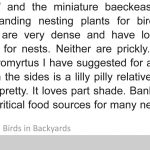
by Design Workshop Sydney
Jan17
Adding Indesign page numbers to a document, such as a brochure, annual report or a construction tender is very simple. First of all double-click on a thumbnail to go into a master page, for example the default A-Master page. Most likely this will be a double-page spread consisting of a right and left-hand page. Setting up various documents with pagination... Read more...

by Design Workshop Sydney
Dec21
Placing Indesign images and text is a breeze. Essential to the creation of almost all publications, in our Indesign courses we show you several time-saving techniques for importing text and graphics into your documents. To bring in a graphic simply go to: File > Place > and browse to where your image is saved. Click outside the page initially –... Read more...
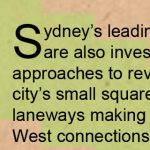

 Graphic Design Courses
Graphic Design Courses