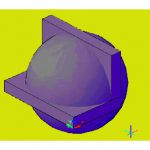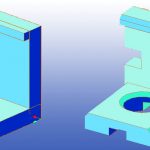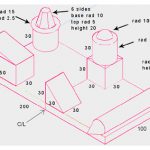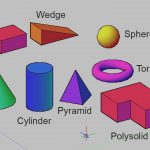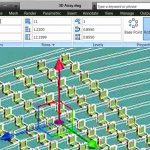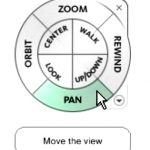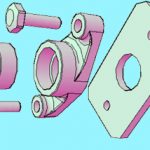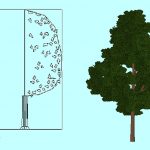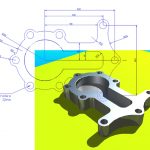
by Design Workshop Sydney
Jan12
The transition from 2d to 3d in Autocad is simple and easy. We show you how in our Autocad 3d courses. In this quick tour of the 3d modeling process we will create a bracket shown here using the 2d drafting tools, the 3d extrude and subtract tools, then utilize the materials, lighting and rendering functions. The basic outlines of... Read more...
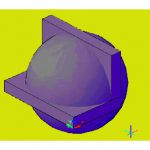
by Design Workshop Sydney
Dec28
The Intersect command is one the the three Boolean operations mentioned in a previous blog post, and is one of the many methods of 3d modeling which we explore in our Autocad 3d courses. For example, to create the bracket on the top right, first create two boxes as in the far left image. Go to the Visual Styles panel... Read more...
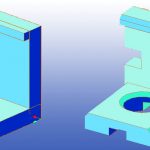
by Design Workshop Sydney
Dec14
Boolean operations in Autocad 3d modeling refer to the ability to add, subtract or intersect solids together. These have wide ranging applications in creating complex models, some of which we cover in our Autocad 3d courses. Boolean operations are named after the 19th century English mathematician George Boole who created the Venn diagrams familiar to most people from high school... Read more...
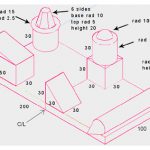
by Design Workshop Sydney
Nov30
A certain amount of 3d modeling in Autocad can be done by simply adding objects together, as seen in the screenshot here. This was created simply using the solid objects found in the 3d tools menu, all of which we explore in our Autocad 3d courses. Create this collection of objects using the basic shapes tools. Note that the base... Read more...
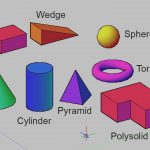
by Design Workshop Sydney
Nov16
Solid modeling in Autocad’s 3d interface is a simple matter – we show you how in our Autocad 3d courses. 3d solids were given a complete overhaul in Autocad 2007, making it a very flexible method of creating 3d models. We can create either primitive objects like the ones featured here in the screenshot, or create complex solids by adding... Read more...
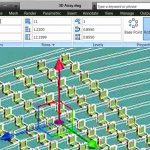
by Design Workshop Sydney
Nov4
Autocad’s 3d array tool is a quick and easy method of creating multiple versions of an objects set at specified distances apart. AutoDesk has improved how we enter this data in the last couple of releases. We show you how in our Autocad 3d courses. The Array tool in the 3d interface does not have a dialog box like in... Read more...
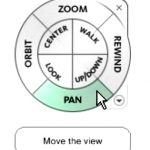
by Design Workshop Sydney
Oct19
Navigation functions like zoom and pan in the 3d Autocad workspace work in much the same fashion as in the 2d drafting interface, and are essential to a fast and efficient use of the program. We show you how in our Autocad 3d courses. First of all, you have the Pan and Zoom tools on the Status bar at the... Read more...
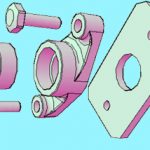
by Design Workshop Sydney
Oct5
New users often ask what are the system requirements for installing Autocad 2015, especially when it comes to the 3d side of things. And this is something we discuss in our Autocad 3d courses. Most new computers are more than capable of running the program these days, but to be doubly sure here’s a list below of the main points... Read more...

by Design Workshop Sydney
Sep20
Creating a complex 3d shape using Autocad’s 3d revolve tool is a very easy process and has many useful applications in practical design. We show you how in our Autocad 3d courses. The first step is to create a 2d profile of the face you want to revolve: make sure that Ortho is on (F8). Then select the Polyline tool... Read more...
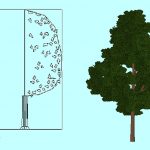
by Design Workshop Sydney
Sep6
Creating 3d trees in Autocad is simple, and is one of the many topics we cover in our Autocad 3d courses. In this blog post we will show you how. Once built you will have a 3d tree block which can be used again & again in future models. Many users keep libraries of blocks to make the construction process... Read more...
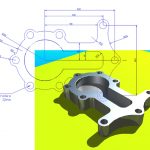

 Graphic Design Courses
Graphic Design Courses